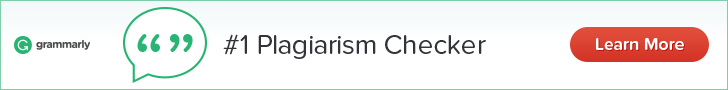When we read a blog-no matter whether it has good contents or excellent design, we love to know who is the person behind that blog. This means we are trying to know the legal owner of the blog.
This means providing ownership details of a blog is very important. When I mean ownership details, I mean what we usually called as 'About Me' details of a blog. The 'About Me' gadget or page can be synonymous to legal ownership notice of a blog.
This legal ownership notice and for convenience, I will call it as an 'About Me', can be added to a blog in following methods:
- In page/Static posts
- Profile Gadget (Google+)
- Profile Gadget (Blogger)
- Text Gadget
- HTML/JavaScript Gadget
We have added this notice as an 'About Us' page. If you add your blog's legal owner details using this method, you can provide as much more information as you want. You can also add third party links and also upload owner's/owners' profile photos.
If you add it using Profile Gadget, your blog's legal owner details will be an information given in either Google+ profile or blogger profile whichever you have activated to access your blog. In this case, you don't have to add profile photo and add text. It's pre-designed and you just have to select from a list of free Gadgets. These are the most easiest and popular methods.
If you add legal owner details using text gadget, you can add only the text information. You cannot upload image and link to third parties. This is not being recommended.
And the third one, the most sexiest methods of all. This is a highly recommended method. If we use this method, we give details in text, upload profile photo, link social networking site profiles and also add stylish marquee text below.
I can assume that almost every blogger knows how to use all methods except the last one. I will go in detail and help you add one using the last method i.e HTML/JavaScript Gadget in my coming post. Remain in the loop and check my updates if you don't want to miss that tutorial.