You must have seen a little brown pencil at the bottom of your blogger post. If you hover your cursor, it will show as Edit Post. This is the quick edit button. If you have opened your blog and you are in home page of the blog, and if you click this button then you are actually making an attempt to edit that post.
If you have this button enabled, the navigation across your blog while trying to edit a post will be shortened. You don't have to go all the way to posts list and then click on edit post page to edit the post.
If your blog doesn't show this button and you want to have it, follow the given steps to activate this button:
- Login to your blog
- Select a blog (if you've more)
- Click on Layout
- Click on Edit button of Blog Posts Gadget
- Scroll down
- Click on Show Quick Editing (give a tick)
- Click on Save
However, some bloggers opt disabling the quick edit pencil button. They say that it doesn't make their blogs appear good.
If you are also one of such bloggers, you can also deactivate it and hide this quick edit pencil image from showing below every post of your blog. But first you must ensure that this button is activated in your blog. By default it will be activated.
To ensure it's enabled and you want to deactivate it, open your blog and see if the brown pencil image is appear below your blog post. If it doesn't appear so, you can say it's being disable. You don't have to do anything.
If it is appearing in the post footer and you want to remove it, please follow the given steps:
- Select a blog (if you've more)
- Click on Layout
- Click on Edit button of Blog Posts Gadget
- Scroll down
- Click on Show Quick Editing (remove tick)
- Click on Save
If you activate it, only you can see its display. Even if you deactivate, you cannot see. Readers cannot see it in either of the option. They don't have access to right of editing of your posts.


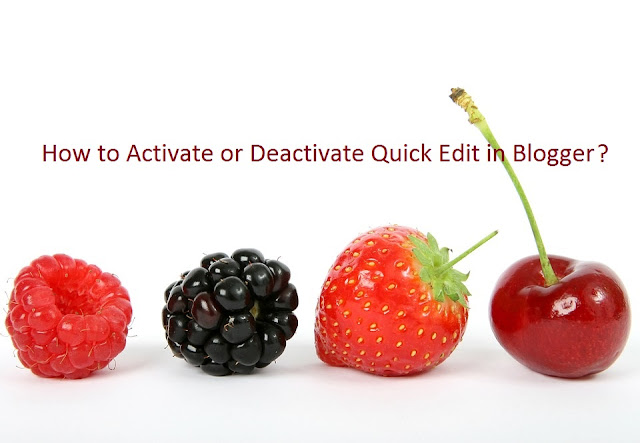
No comments:
Read our comment Policy to know your rights & responsibilities before actually leaving a comment for this article.