If you had been in blogging for quite a while now, you must be knowing the numerous advantages of adding Site Map to your blog. To tell newbies, adding site map is to help search engines in noticing the contents of our blogs and thereby increasing the traffic. People usually add the sitemaps to increase the total views of their blogs.
If you too wants to increase the pageviews of your blog, you can easily add XML generated Google sitemap to your blog. Please follow the following steps:
Go to Google XML Sitemap Generator>Paste the URL address of your blog>Click on Generate Sitemap>Copy (Ctrl+c) the code>Go to the settings of your blog>Click on Search Preferences>Click on Edit button of Custom Robots.txt>On Enable custom robots.txt content? choose Yes>Paste above XML code>Click Save Changes.
You have added your sitemap. This will surely help you in increasing traffic of your blog. Enjoy blogging. Cheers!


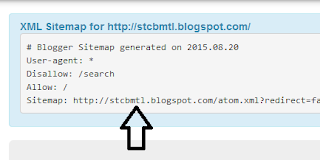
No comments:
Read our comment Policy to know your rights & responsibilities before actually leaving a comment for this article.